With the thousands of contact form plugins in the WordPress repository, It’s easy to get overwhelmed. It can be difficult to find the right one for your needs because each plugin has its pros & cons.
Here is an overview of the best WordPress form plugins that you can use on your site. We’re going to compare the best WordPress contact form plugins in this article so you can find the one that best suits your needs.
In addition to simplifying the process of styling and structuring your forms, they also allow you to directly influence what information you receive from your users. You determine what fields need to be filled out and when the form can be submitted.
Recently, I spent time uncovering the best contact form plugins available for WordPress in 2022. In this article, we will look at what I think are the best free and paid contact form solutions for WordPress sites.

The following are the things you should consider when choosing a contact form plugin.
Benefits:
You can enable to create any type of online form, with a good WordPress contact form plugin. Like as contact forms, payment forms, user registration forms, subscription forms, and more.
Easy to use:
A simple user interface makes creating a web form easy even if you’re not tech-savvy. It is important to lower the learning curve.
User-Friendly:
You must ensure that all forms you create are 100% responsive and work great across all devices.
Cost:
Before trying out a plugin, consider the long-term returns.
Detailed documentation:
The documentation needs to be detailed enough to guide you quickly through the plugin’s various features.
Plugin support:
Make sure the plugin you choose is developed by a team that has a good reputation and a good reputation for providing excellent customer service.
Here’s our shortlist with details of the best WordPress form plugins.
- Formidable (Advanced WordPress Form Plugin)
- HubSpot Forms (Free Form Builder and CRM)
- Formstack (Easiest Online Form Builder)
- Gravity Forms (Beautiful Forms With Powerful Features)
- Wufoo (Platform-Independent Form Builder)
- Postman SMTP (WordPress Mail SMTP Plugin)
- HappyForms (Simple & Free WordPress Contact Form Plugin)
- Caldera Forms (Builder Plugin Forms)

Formidable is an advanced WordPress form plugin that creates you to build complex WordPress forms with comfort.
With Formidable, you can display submissions on the front end of your site rather than just collect data.
You can also collect, display, edit, and filter user-submitted data without any additional plugins.
You can create basic WordPress contact forms with Formidable, but an average user might find it too bloated with too many unnecessary features. It’s not Fresher-friendly.
Similarly, Ninja Forms and Formidable also sell add-ons separately. It can be ideal for tiny websites but becomes costly as you grow.
Lite Version or Free: Yes
Premium Cost: $39.50- $299.50/year
2. HubSpot Forms

HubSpot WordPress plugin is live email marketing, free from builder and CRM.
It’s famous for CRM software, and also offers a free WordPress plugin that you can easily add forms to your websites.
It has a Mobile-friendly drag and drops builder for creating forms within a minute. You can set up to 1,000 form fields or dozens of fields types. The forms are customizable so that you can design them & also match your brand.
Among the available goal-based form templates are registration forms, contact forms, newsletter signup forms, and more.
The CRM will automatically add everyone who fills out your forms. You can easily manage your contacts, set reminder tasks for follow-ups, and send them personalized emails.
If you are looking for an all-in-one marketing plugin on a budget, HubSpot could be an excellent choice.
Lite Version or Free: Yes
Premium Cost: Start with $45/month
3. Formstack
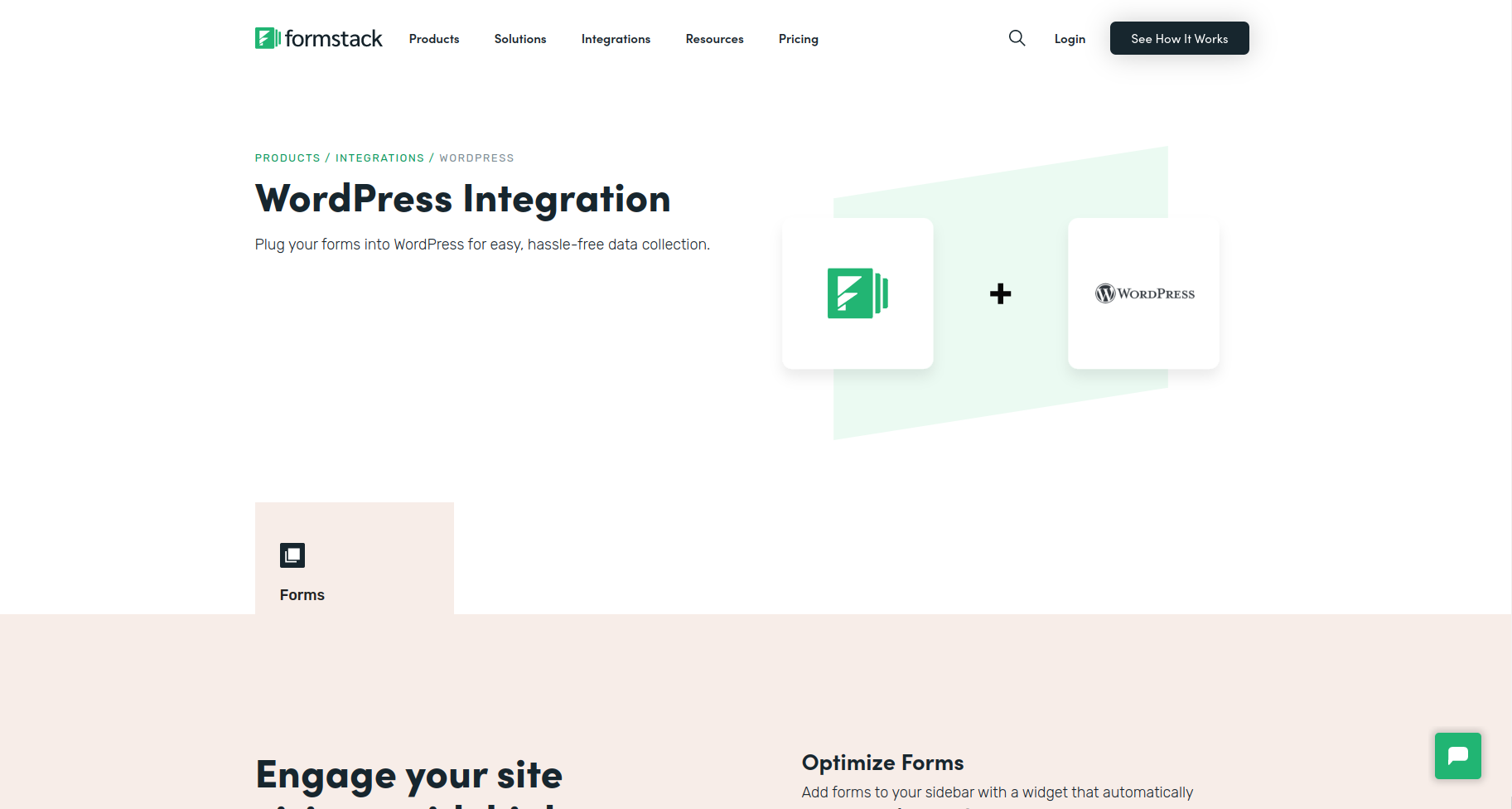
Formstack is the Easiest online form builder for WordPress that you can create excellent online forms in seconds with its drag and drop interface. The product also integrates with third-party apps.
By downloading the free integration plugin from the WordPress repository you can embed your Formstack web form into your posts, pages, or sidebars.
Formstack-builder
Compared to Wufoo, Formstack’s interface is cleaner and more modern, making creating forms fun and easy. Specifically, It is not built for WordPress sites. Form creation is very limited.
You can try Formstack for free for 14 days, but there is no free plan. A basic plan for the premium plans costs $50 a month.
Lite Version or Free: No
Premium Cost: $50 – $208/month
4. Gravity Forms
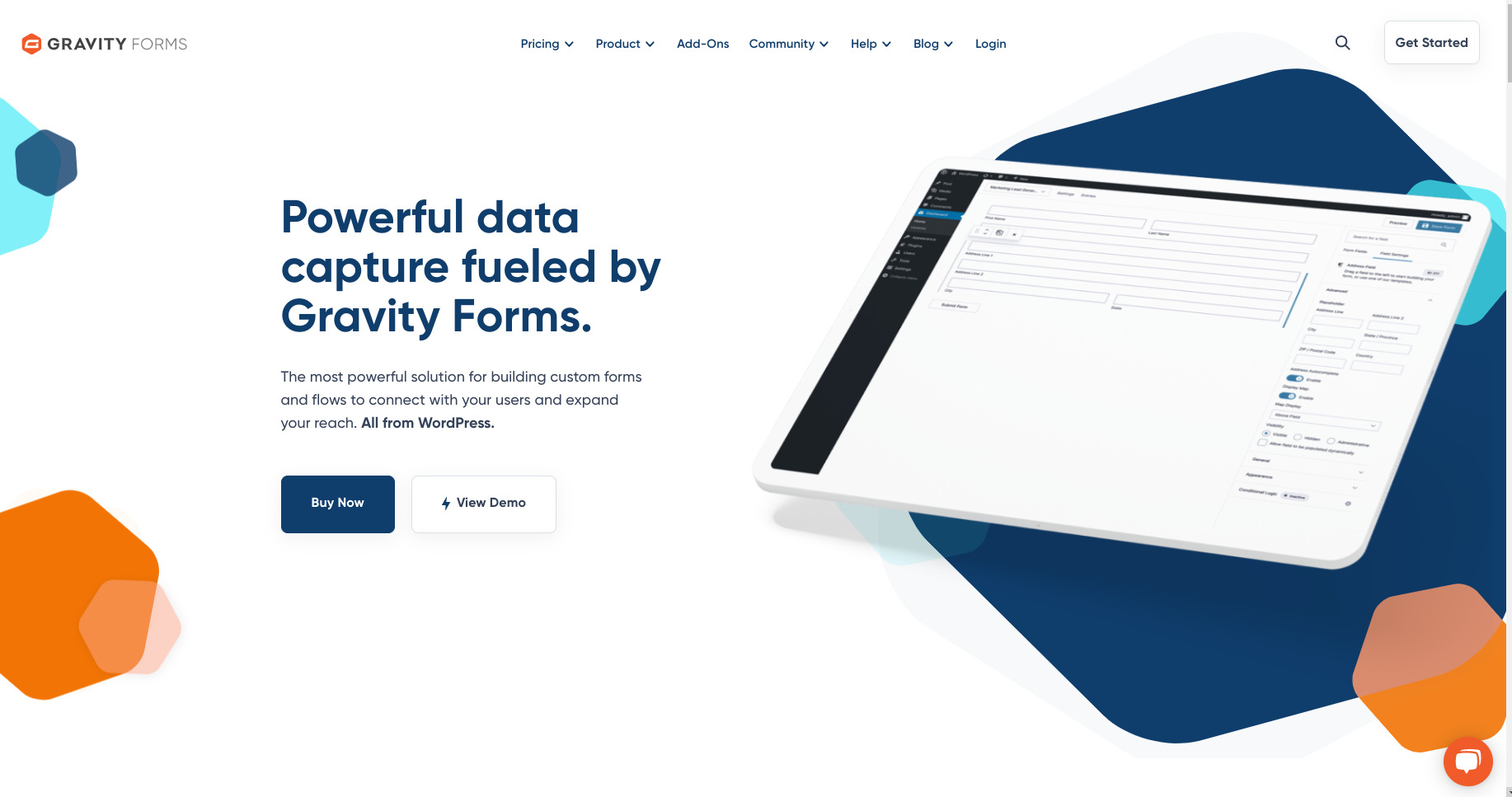
Gravity Forms is building beautiful forms with powerful features. You can produce collect payments, leads, and raise your business. Creating forms is easy with drag-and-drop.
It also centers on HubSpot and Zapier. Thousands of different apps you can connect to.
Gravity Forms is the most costly form builder that is a downside and there is no trial version available. In the form builder before making a decision you can view a demo.
Lite Version or Free: No
Premium Cost: $59 – $259/month
5. Wufoo
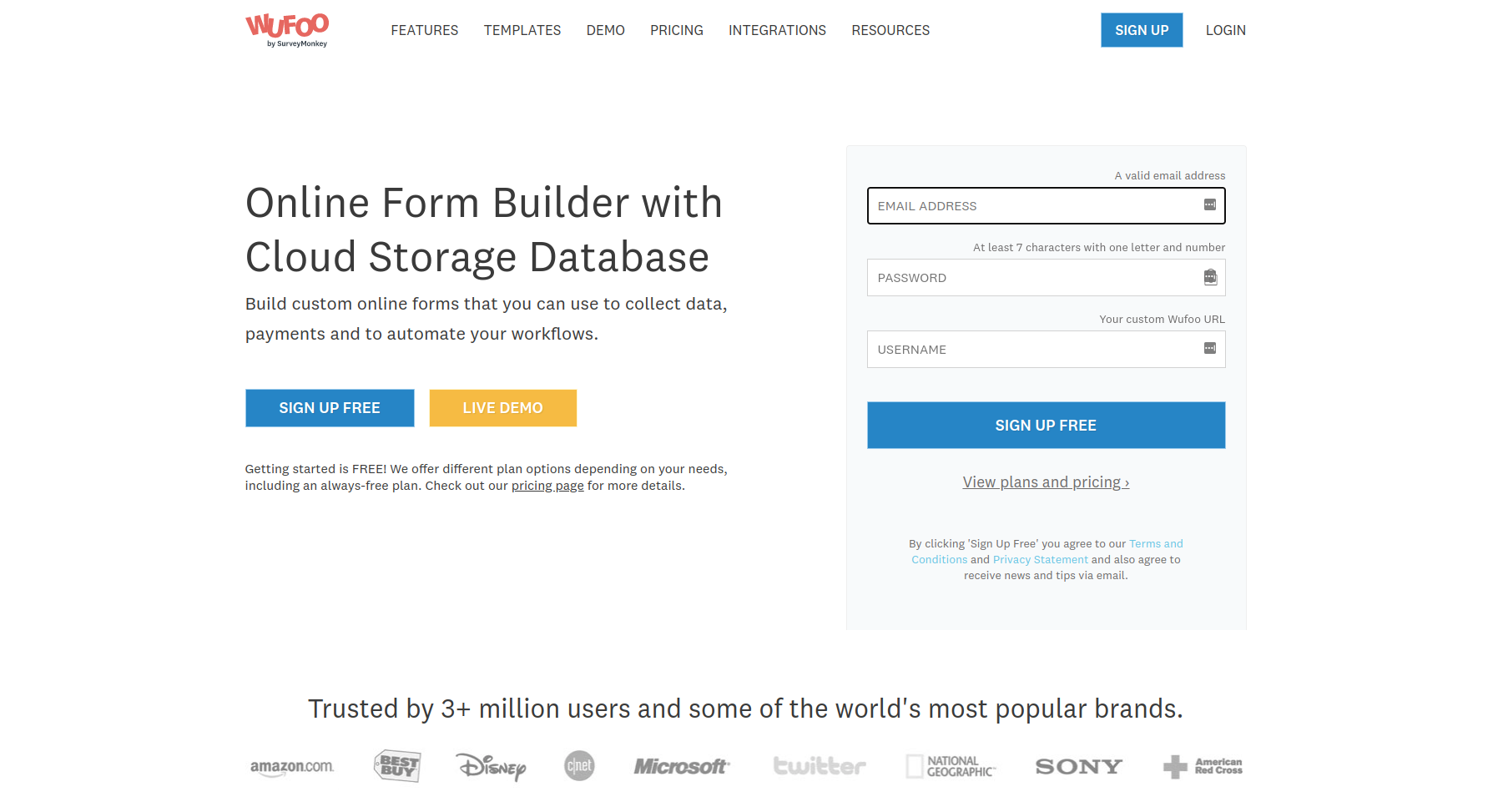
Wufoo is a platform-independent form builder. Including WordPress sites, you publish a form on any website. You can create five forms for free, but they’ll be deactivated once they receive more than 100 entries per month.
You can create online forms quickly and easily with their form builder. Many great tools can be integrated into a contact form that you already use.
Wufoo Comparison
The Wufoo form builder integrates better than any other WordPress form builder. On the other hand, it does not create login forms or registration forms for users.
Lite Version or Free: Available
Premium Cost: $14 – $183/Yearly
6. Postman SMTP
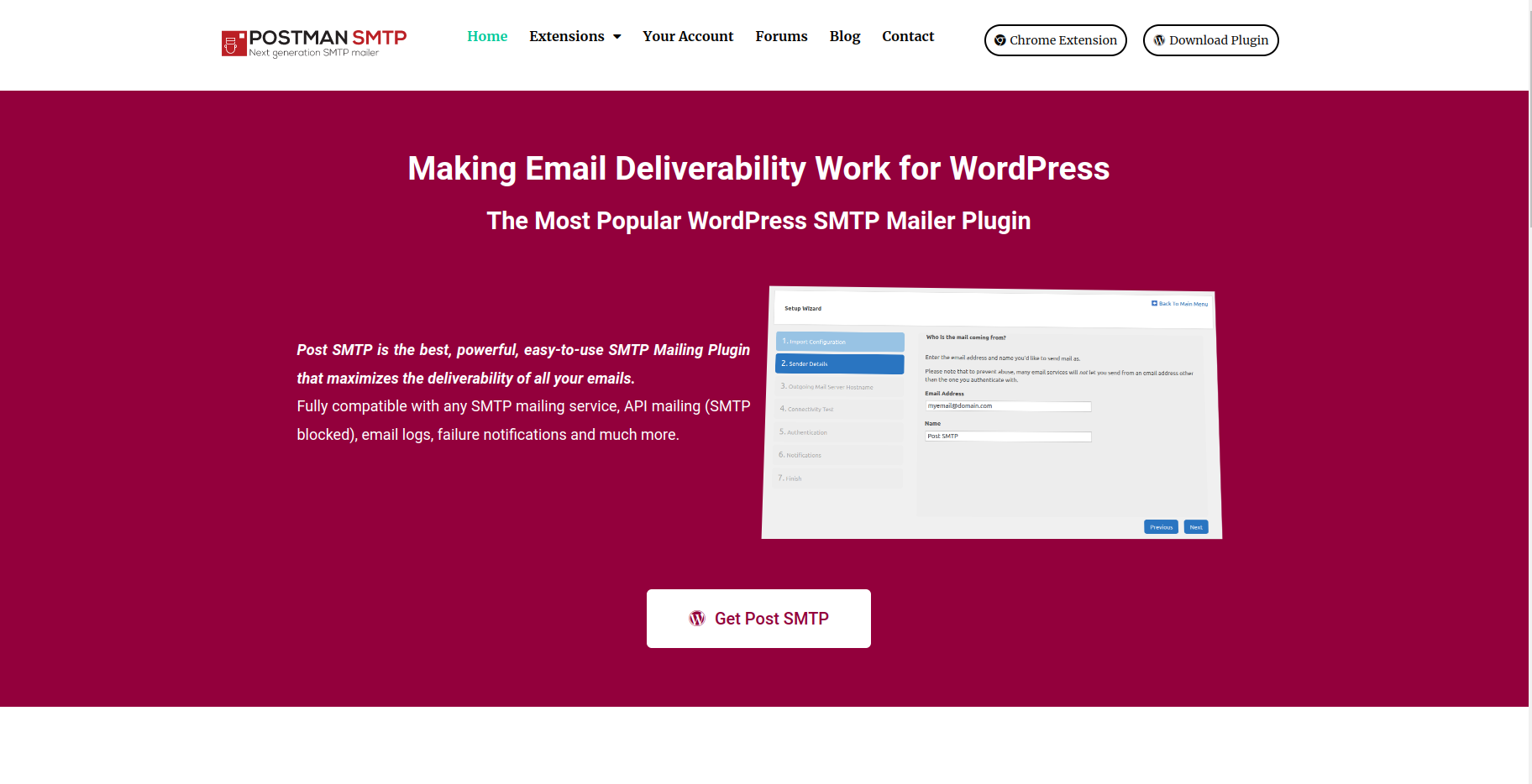
It is another popular WordPress mail SMTP plugin. It ensures that the email delivery is sent from your WordPress forms and website.
You can use it as a tool to send email notifications smoothly but it may not be a contact form plugin. Postman SMTP has a powerful configuration setting and an easy setup.
Allowing you to log and resend all emails showing the exact cause of failed emails. Supports custom email headers & forced recipients.
Integrate Postman SMTP with popular email marketing services supported by your contact form plugin (MailChimp or Mailgun).
Lite Version or Free: Yes
7. HappyForms
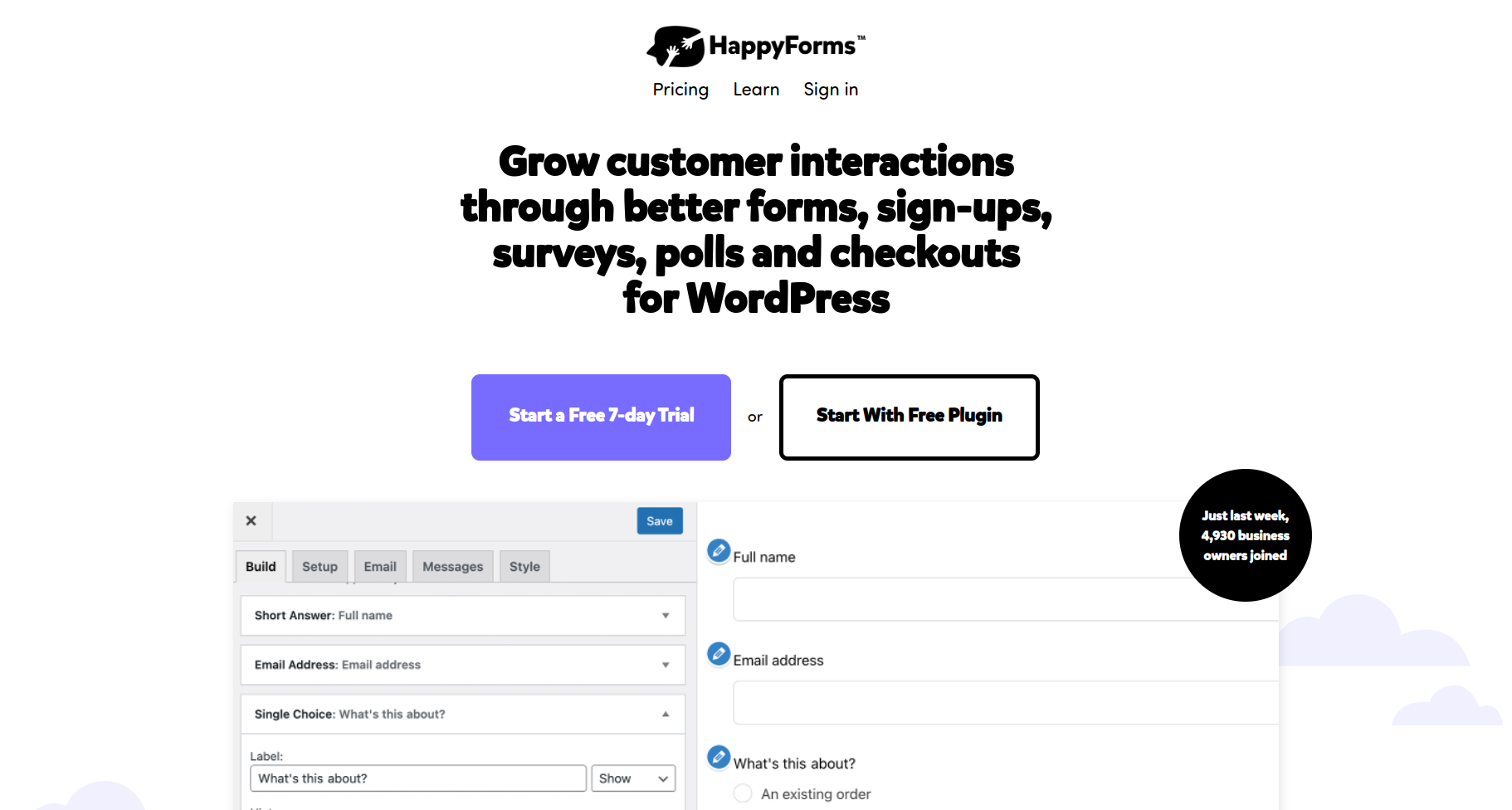
It’s a free and simple WordPress contact form plugin. By supporting Gutenberg it offers a drag and drops contact form builder.
You can easily add the forms to your pages, posts, template files, and widgets. HappyForms also allows adding multiple forms on the same page.
You can create multi-column forms with one click is the best part of HappyForm. Also, redirect users to any web pages you can define a custom message on form submission.
For spam filtration, it uses HoneyPot & Google ReCaptcha.
HappyForms Review
You can create a live preview before adding them to your website. It has several types of form fields and quick customization options.
Lite Version or Free: Yes
Cost plans: $49 – $249/ Yearly
8. Caldera Forms
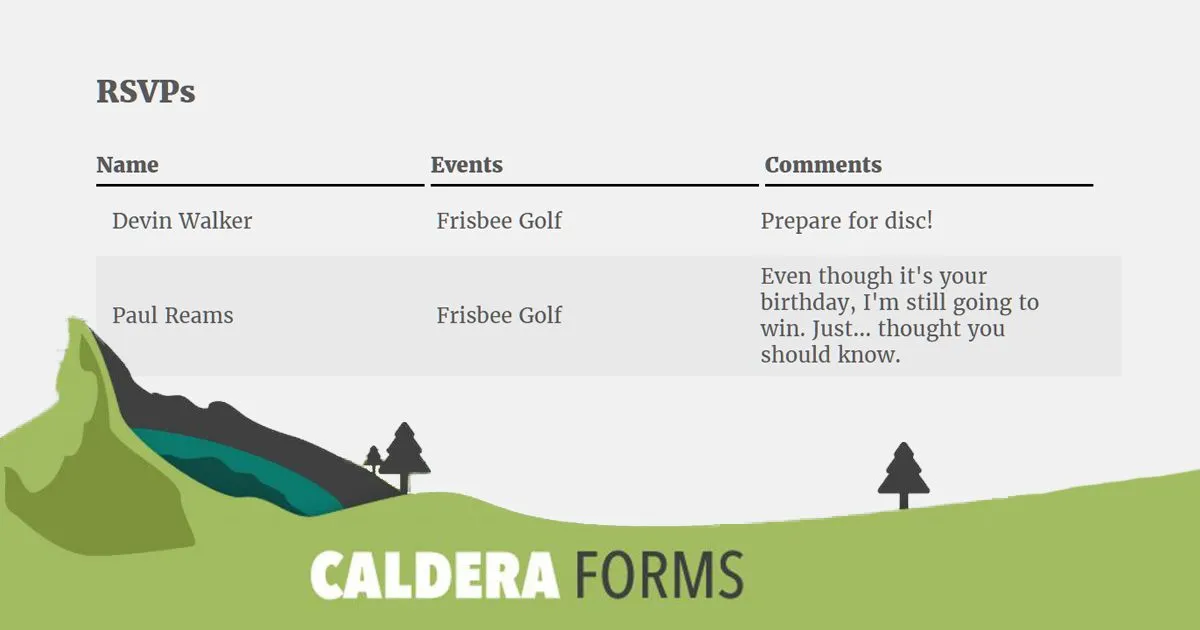
aldera Forms is a quick form builder plugin. It helps in building complex forms quickly. With their intuitive user interface and editor, you can create responsive forms for your website within a short time.
It’s claimed to have more free features than any other WordPress form builder plugin. Including these free features such as conditional logic, multi-part forms, calculation fields, file uploads, and column layouts right out of the box.
You’ll have everything you need to create a simple yet powerful contact form with their free version. Also can use third-party captcha services by adding spam filtration.
As the plugin is being closed there has no subscriptions are available. As the year progresses, Ninja Forms will be phased in.
Lite version or Free: Yes
Premium plans to price: No subscriptions are available as the plugin is being closed.
Final Thoughts
There is a large amount of choice in the WordPress contact form plugin market, so, if you want a contact form solution, you’ll have no problem finding one.
The quality of free contact form plugins for WordPress has significantly improved over the past few years, which is something I appreciate. It’s generally more stylish, has more features, and has an easy-to-use form builder. May it continue!
If you’re interested in testing any of the plugins listed in this article, please do so to find out if they’re a good fit for your website. There are some plugins that are quite expensive if you need all features, integration, and functionality.

